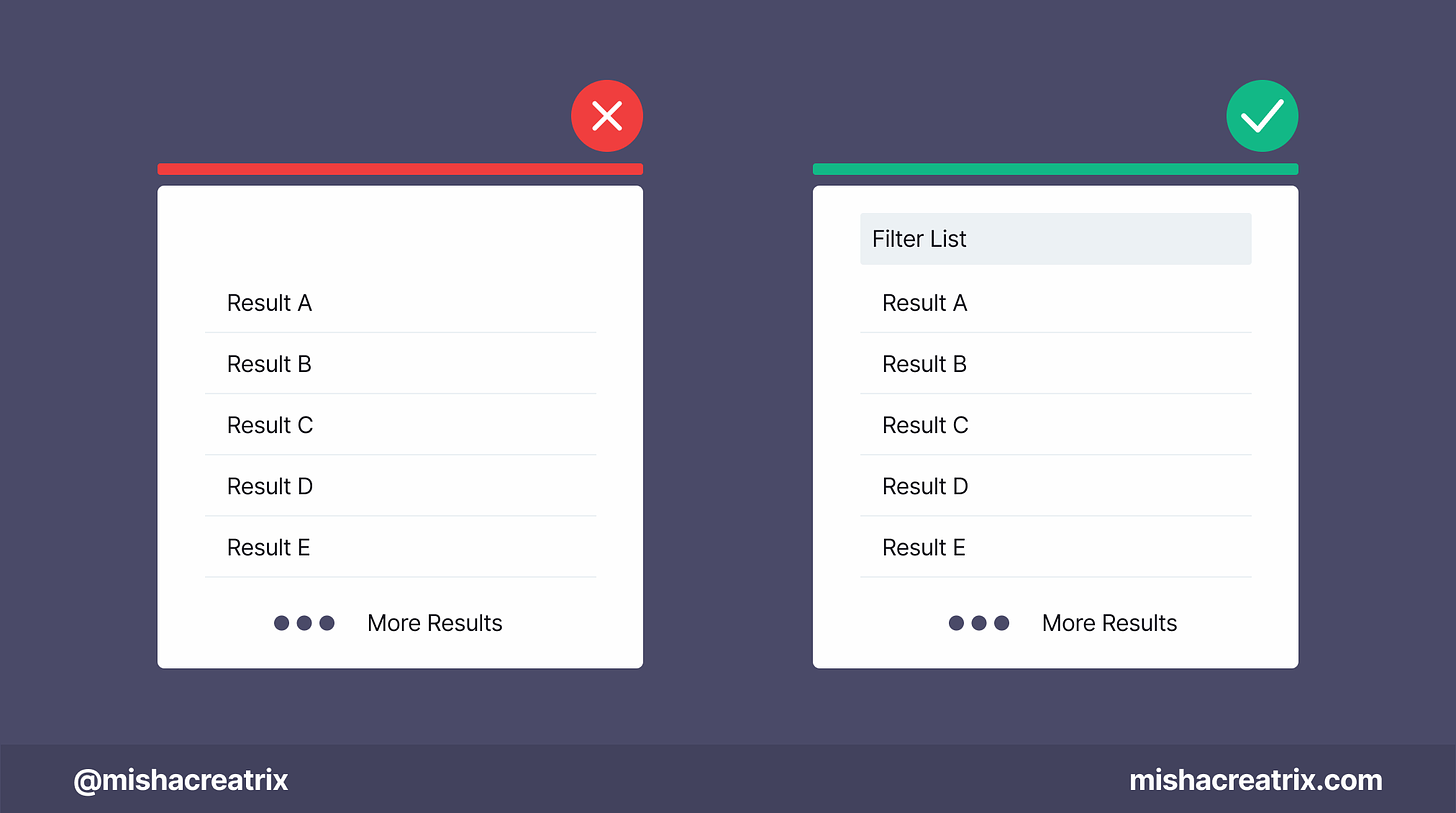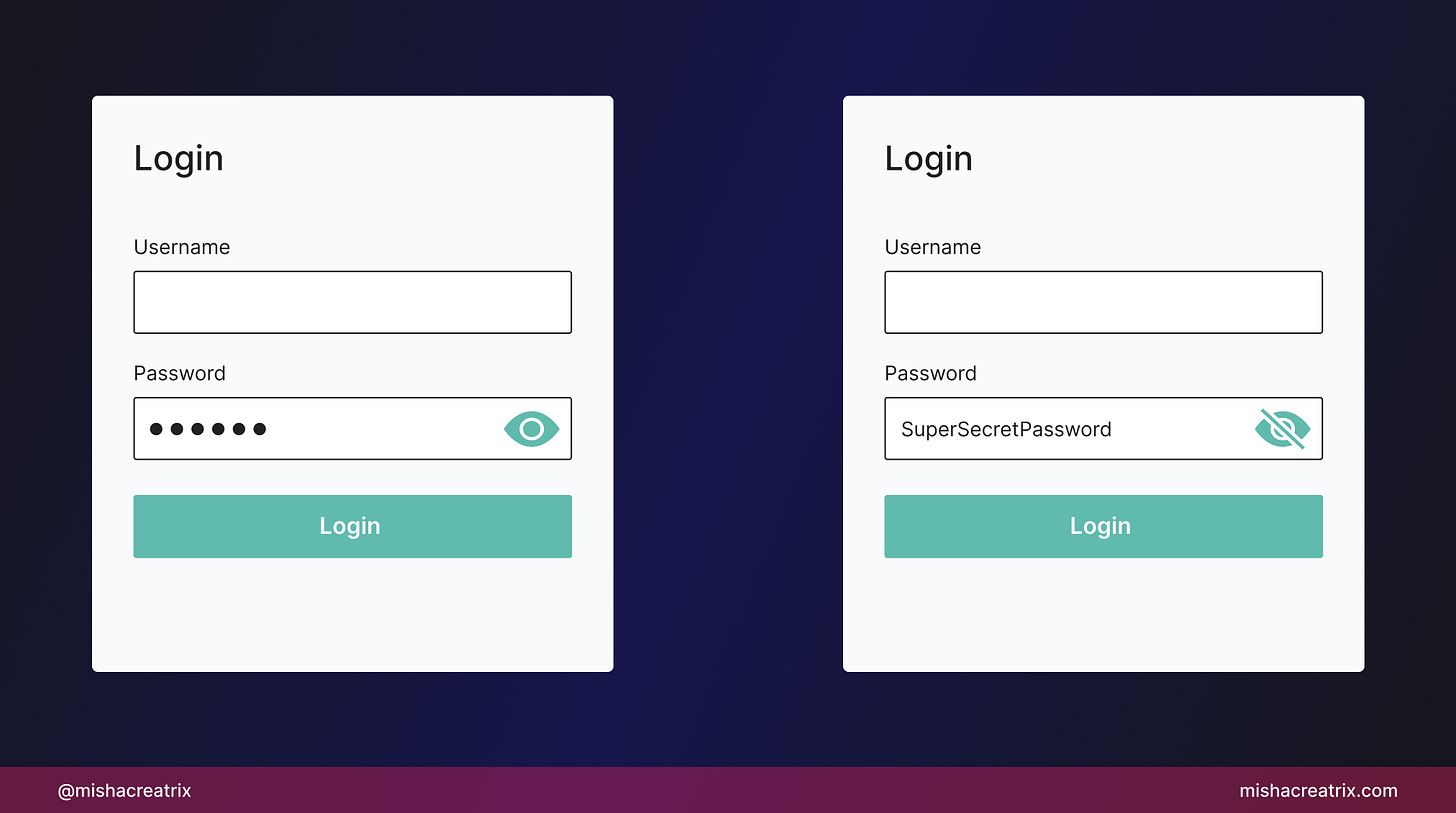Hello 👋 If you're new here, welcome! I appreciate you joining and hope you find lots of value here 🤗
We've made it to edition 30 of Design Insight 🎉
I'm extremely grateful for everyone's continued support and interest in this little newsletter.
We are a small but growing community and I always enjoy putting the content together for the newsletter each week. I hope to continue Design Insight into the new year and beyond!
With that in mind, if you have any comments or questions for me about anything you'd like to see added, please let me know.
Also, I'm running a sale on my Gumroad page right now through until next Monday 29th Nov. Everything is 30% off using the code "black-friday". Feel free to check it out if you've been eyeing up my latest eBook or something else I've created over the last year:
Let's get started.
🗃 3 Design Resources
📃 Article - The Top 3 Most Effective Ways to Take Notes While Reading
Source: Farnam Street Blog
Here's what I learned from reading this article:
When you are taking notes, the most important question to ask is why you are taking notes. This will help to guide your note-taking process and help you to stay motivated as you take notes.
Before you start reading a book, it's a good idea to scan the table of contents, the blurb, and perhaps the index. This will give you a feel for the topic of the book and what you can expect to read about.
Once you've read a book through and have taken notes. Let the book sit for a few days to let the information sit and percolate in your mind. Then when you come back to the book you'll be able to re-read all of your notes and reformulate these notes into something more concise and something that makes sense to you after having read the book.
Link To Article: The Top 3 Most Effective Ways to Take Notes While Reading
🔨 Resource - Icons8 Animated Icons
Source: @icons_8
Animated Icons 2.0 from Icons8 is a resource for animated icons.
Animated icons are a great way to add flair and uniqueness to your designs. Just be sure to keep it simple.
🔨 Resource - UXArchive
UX Archive is a huge library of mobile user flows.
This is a great resource to find inspiration you can then incorporate into your own designs.
🎨 2 Design Tips
Make long lists of data searchable
If displaying a long list of data, make the list searchable.
This lets the user quickly find what they're looking for.
Make passwords visible
Allow the user to see their password if they need to.
It prevents people from mistyping their passwords and removes the frustration of not knowing why your password isn't working.
📃 1 Article I Wrote
9 Apps I Use Daily As A Creator
As someone that is interested in systems and workflows, I’m always curious about the tools other people use to make them more productive.
With that in mind, I decided to write this article to share with you the apps I am currently using as a creator and how I use them daily to get my work done.
I should add here that I use the term creator to refer to anyone that creates things. In my case, I write blog articles, design, and build websites.
🐦 Top Tweet Of The Week

Want to help support this newsletter? Buy Me A Coffee. Let me know if you’d also like a shout out on the newsletter 🥳
Found the tools and resources in this week's issue helpful? Want even more? I've packaged all the tools and resources I've mentioned across all editions of Design Insight in one place: Design Insight Tools + Resources
You’ve reached the end of this week’s edition of Design Insight. Thank you for reading, I truly hope you found value in the design insights I shared today.
Til next week 👋
Michelle